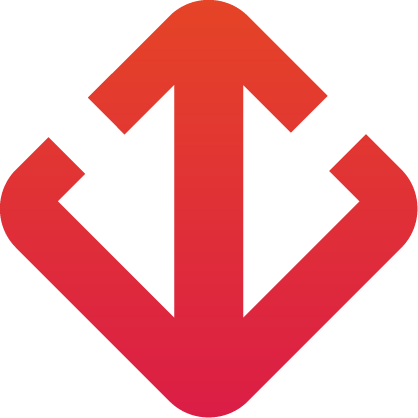09 Aug 2021
15 min
Currently, Mobile Applications have become the most dynamic business tool, offering unparalleled efficiency in creating a connection with customers. A wide variety of services use mobile applications to provide their users with a convenient and beneficial experience. With an expanding smartphone market these days, many companies are choosing different ways to include mobile apps in their workflow to expand their reach in the market. Today, mobile users spend around 85% of their time using apps and just 15% on the web. Different services like carpooling, banking services, etc., all use mobile apps.
Several reasons are developing in favour of mobile applications for businesses. Mobile notifications communicate directly with customers while keeping them up to date. Most apps are designed for Android or iOS, or the two most popular mobile development platforms. And using these mobile apps on websites helps improve customer retention.
Common challenge businesses face when deciding which type of app to build is whether to build a hybrid app or a native app and which would serve best based on its functionality. This decision depends on your business goals and the overall intentions of the product, and it is one of the critical decisions, as it can make or break the achievement of your mobile app strategy. Choosing to develop your mobile product as a native or hybrid app includes various factors to consider.
If you aren’t aware of the differences between the two, don’t worry. We’ll include everything you need to understand about hybrid vs. native apps. This comparative article will examine these two options, explaining the pros and cons of each using each approach. Now let’s get started.
What is a native mobile application?
Native mobile apps refer to application software that is produced to run on a particular device or platform. Since it is designed to run on a specific mobile device and operating system, it uses device-specific software and hardware. Native apps are mobile apps downloaded from Google Play or App Store.
These applications offer improved performance and take advantage of the most advanced technologies, such as image processing, etc. There are two mobile operating system platforms Android from Google and iOS from Apple. For example, developers code iOS apps using Objective-C or Swift while code native Android apps using Java. As a result, native mobile apps have a high degree of accuracy and fast execution. In addition to being faster, they also allow users to access all of the native user interface layouts and controls.
But, an app formulated for iOS will not work on Android, and vice versa. Thus, it indicates that you need to produce individually for each platform, which would require a larger budget and larger team size if you want to launch your app on both Android and iOS.
Technology used:
Developing native apps on iOS and Android requires different frameworks.
For iOS:
Objective-C
Objective-C is a programming language with various libraries available and has remarkable development experience. This language is also compatible with other programming technologies.
Fast
Swift is Apple’s latest programming language and replaces Objective-C. It also has more reliable and better performance than Objective-C. Swift has been widely used today for its power and smoother user experience.
For Android:
Java
This language is not only limited to use for mobile applications but is also used for web development. Moreover, it gives developers access to an attractive library to access different features of the Android operating system.
Kotlin
Kotlin is a programming language specially developed to work with Java for Android. Google supports Kotlin for Android development and offers it as an alternative to Java. Kotlin also minimizes the time required for programming in application development.
Benefits of native apps :
a) Native apps tend to be faster and offer a wide range of features, as they harness the potential of the primary mobile device they are developed for.
b) They offer fast and responsive software performance and tend to perform better offline, which means that no internet connectivity is needed to run them; you can still access your app’s basic functionality.
c) Native apps tend to have a recognizable look and feel; they offer a user interface that matches the user experiences of the operating system. This familiarity adds to a better user experience.
d) High definition games and intensive animation apps work pretty well like native apps. The reason is that native code is always faster than JavaScript and HTML.
e) They maintain proportions to improve the quality of images and graphics in the app and come with push notification functionality.
f) Native apps have dependencies on platforms like Ionic and Cordova and other open-source libraries, which makes them a bit easier to use.
g) The quality of these native applications can be confirmed using the ratings in the App Stores.
Disadvantages of native apps
a) Releasing the same functionality to all platforms simultaneously is also quite tricky and time-consuming. It’s because native apps must have multiple codebases, as each device includes its app version.
b) It comes at a higher cost because different skill sets are needed to develop and manage the same application on all other platforms. In addition, it would take more developers to create and maintain a code base for each platform.
c) A lot of time is spent on separate development efforts for each platform. It becomes a slow and complicated process with each feature update.
d) Each platform code has its release cycle and updates, potentially increasing development costs and time.
e) Native apps sometimes take longer to download, which could cause potential users to quit half of the download process if it gets too long.
f) Flexibility is limited compared to hybrid applications.
What is a hybrid mobile application?
A hybrid application merges the components of web and native applications. Hybrid apps can be categorized into app stores similar to native apps, and they can also include operating system functionality. Identical to a web application, hybrid applications can also use cross-compatible web technologies. Hybrid apps are faster and easier to develop than native apps and require less maintenance. The speed of your hybrid application is entirely dependent on the speed of the user’s browser. In addition, you can build hybrid apps on a single basis, which allows you to add new functionality to multiple versions of your app.
Hybrid apps are written in JavaScript and HTML5, like web apps, and can be accessed through a web browser or downloaded from app stores. Since these native apps are developed for a suitable platform, hybrid apps have cross-platform properties. It implies that hybrid applications can run on multiple platforms. You can view these applications as websites placed in containers. Hybrid applications use the rendering engine of built-in operating system browsers.
Technology used:
The four most popular frameworks for hybrid application development are:
Cordoba
Cordova is an open-source mobile development framework that facilitates the use of standard web technologies for cross-platform development. This Cordova plugin provides access to the functionalities of the device.
Ionic
Ionic is the application platform for web developers to build great web, mobile, and desktop applications, all with open web standards and a shared codebase. He also uses Cordova.
React native
React Native is cross-platform compatible open-source software designed by Facebook. It offers high performance, a simple user interface, and short development times.
Xamarin
Xamarin is an open-source framework that is maintained and verified by Microsoft. As a result, Xamarin is easy to maintain and suitable for simple applications. It is usually the option for business-oriented projects.
Benefits of hybrid applications :
a) Since hybrid apps use a single codebase for all platforms, developers need to write the code once and run it whenever needed. Unlike native apps, which are managed separately and coded independently for each platform.
b) You should also remember that hybrid apps can also provide equivalent hardware performance acceleration similar to native apps.
c) Hybrid apps save time and money when producing different versions of the same app because they have a kind of “one for all” construction.
d) Hybrid apps can have consistent and identical user experiences across different platforms, whether the user moves between other devices, browsers, or operating systems.
e) Hybrid applications can have both offline and online access. For example, if you have a website, you miss out on a target audience that can sometimes function without access to internet services.
f) Hybrid applications are based on web technologies. This is the reason why some of them can work on any browser.
Disadvantages of hybrid apps :
a) Hybrid app’s performance is the same as native apps for most applications. Still, for high graphics applications, 3D games, HD games, and other performance-oriented applications.
b) Due to the nature of these hybrid apps, the appearance of these apps may vary among users. It depends on the software version and the operating system used.
c) Hybrid apps can access all native device features such as Touch ID and Media. However, these apps still depend on native plugins. So a whole new device feature may not be immediately available as a native plugin.
d) Hybrid applications have dependencies on different frameworks and libraries like Ionic, Cordova, which must be synchronized with the latest versions and modifications of the platform.
e) You may need to develop different branches of functionality and user flows, as different platforms also have different hardware choices, which increases development costs and time.
What is the main difference s between hybrid applications and native applications?
There are a variety of factors that decide which direction you should go, whether native or hybrid. First, of course, it depends on how your users plan to use the final product. But some apparent differences between the two can guide you in your decision.
The main difference: Hybrid apps are designed to run on any operating system and use the same codebase, while native apps are developed for a particular operating system – Android or iOS. If you need a native app, developers have to compose different code for the Android app and iOS app.
It can initially make it more expensive to design a native app, so you need to look beyond the price and consider what kind of functionality you need for your app. Native apps are more flexible in this area, although they take longer to build.
Hybrid or native?
At some point, you’ll have to decide what kind of app you need to develop – hybrid app or native app, but how do you finally decide? Let’s start by asking a few questions to let you know what would be best for you, your business, and your customers:
- Your precise timeline?
The timeline is one of the first things that decide when you want to bring the app to market. If you are one of them and want to be the first to release this type of application and conquer your competition? If so, a hybrid app is your best bet. However, if you have more time, eight months or more, a native app is a great choice.
- Your budget?
Money is another essential factor. How much money can you invest in your app? If you have a limited budget, then choose the hybrid application. It can be done at a lower cost; but, if you have a considerable budget to sidestep, consider a native app.
- Does your app need regular updates?
Each app version updates, but how much do you think your app might need? If you plan to have bug fixes and regular updates, you should prefer a hybrid app, which requires less maintenance.
- Having an Internet connection becomes a necessity?
Hybrid applications require the Internet to function; native apps don’t. Plus, hybrid apps need a consistent internet connection. As a result, they take longer to load – that’s something to keep in mind from a UX perspective.
In conclusion
The conflict between native and hybrid apps will never end because there is a place for both naturally. In addition, not all benefits match your needs, and all limitations may not bother you. Finally, to make the most appropriate decision for yourself, you need to include the benefits that each offers and weigh them against your goals.
Each approach has its clear and distinguished advantages and disadvantages; however, in the end, a native approach will have the most significant benefits for a company’s bottom line.
But, in the long run, the most considerable blame for hybrid apps is that a business would have to spend more time fixing the app due to performance issues or user complaints about UI components.
In addition, native apps benefit from features specific to the operating system the app is built on, for example, GPS, camera, address book, etc.
The decision to choose hybrid or Native is based on the goals and priority of the business. Likewise, the nature, use case, and environment of the application can influence your decision. Whichever route you take, don’t spend too much time fighting for your decision. Whether you prefer the Hybrid or the Native, you will have challenges, and there will be incredible wins! We hope this article will help you find the best solution for choosing the right approach and the correct type of application for you and your business.
Recent
Categories
Subscribe To Our Newsletter
Subscribe to our newsletter and receive a selection of cool articles every weeks