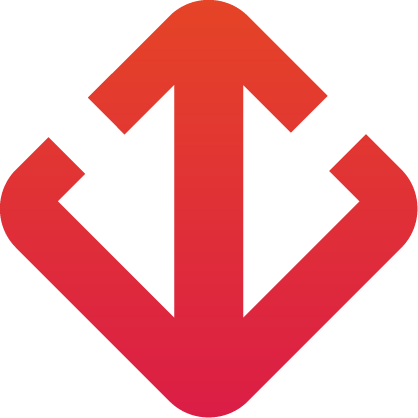25 Aug 2020
8 min
The launch of Deno has created a buzz. When the original creator of Node.js, Ryan Dahl came with Deno, the intention was to fix the design issues in Node.js. There are continuous debates on Deno vs. Node.js. After ’10 things I regret about Node.js’ by Dahl, some proclaim that Deno has killed the usages and worth of Node.js. The genesis of Deno was to overcome the inherent flaws of Node.js.
Deno is a new JavaScript Framework that aims to fix Node.js design mistakes and to offer a modern development environment. The announcement of Deno created many queries like, Is Deno replacing Node.js? Or Deno will be the new leader? A comprehensive Deno vs. Node.js comparison can answer all the questions along with the features and differences.
Start with Deno
What is Deno? Obviously, you want to get familiar with the term that echoes in the development realm. Deno provides a secured runtime for JavaScript and TypeScript out of the box. Here, the entire development ships as a single executable file. You can prefer Deno over Node.js because no dependencies are needed to be installed. Everything is secured by default with its built-in utilities like Deno info (dependency inspector) and Deno fmt (code formatter). Deno is entirely bundled into a single Javascript file.
Asynchronous non-blocking tools and event-driven architecture helps to build services and servers. Deno is a well-designed module system where security is the focal point. It is based on the V8 JavaScript engine and the Rust programming language.
Let’s install Deno
Here is an easy way to install Deno by running the following command on the terminal –
Shell (Mac, Linux): $ curl -fsSL https://deno.land/x/install/install.sh | sh
PowerShell (Windows): > iwr https://deno.land/x/install/install.ps1 -useb | iex
Deno is built with:
- V8 (Google JavaScript runtime used in Node and Chrome)
- TypeScript (JavaScript and TypeScript compatibility)
- Rust (for writing Deno’s core)
- Tokio (Rust for event loop)
- Optional chaining and nullish coalescing
Key features and advantages
- Deno is a well-designed module with security features.
- It possesses a built-in dependency controller and a code developer.
- There is a default secure runtime environment.
Modules:
Since Deno loads modules through URLs like browsers, people may get confused. There is no such requirement of a centralized registry like npm. The use of URLs makes the distribution easier and hassle-free. Package creators can easily host their codes by importing them directly from the URL. It, somehow, creates a huge difference in Deno vs. Node.js development. All the imported modules are downloaded and saved by Deno. It doesn’t allow the same if it has been commanded explicitly.
Standard Library:
Deno includes a standard library to improve developers’ experience in coding and development. It offers them with a helping hand of standard library and utilities that further allows the developers to use the official tools for primary functions. Additionally, the external libraries are also here to ensure high-quality performance to indulge the complex tasks.
Node.js
Before digging more on Deno vs. Node.js, we need to know Node.js well. It is an open-sourced platform, built on Chrome’s JavaScript runtime. It is an easy-to-built, scalable, and fast network application. The non-blocking and event-driven I/O model of Node.js makes it more efficient and lightweight. It is perfect for real-time and data-intensive applications, which can run across distributed devices.
Comparison: Node.js and Deno
Since Deno is developed to seal the cracks of Node.js, there is much more to spill out onDeno vs. Node.js comparison.
Third-party package management
Deno allows the developers to install the packages directly from the URLs. They can import packages straight as a library in the script. This discards the needs of a package manager to import the modules as Deno enables the scripts from any public URL. Since no centralized repository is really required, importing modules from the third-party somehow increases the vulnerability. Package.json file and node_modules folder are eliminated.
On the other hand, Node.js manages all the packages with npm. It has a huge ecosystem of libraries and packages. In this way, many times the quality gets compromised for the sake of several other things. Actively maintained quality actually lacks in the final product.
Security
Security module was one of the most important things that compelled Ryan Dahl to design Deno.
There was a need to improve the security module and to give access to any external permissions for the script. With the command line ‘-allow-net’, Deno has provided a cushion to the requirement. All the codes can be executed in a secure sandbox environment. The developers would need to access a grant with a command-line argument where no file will get deleted without your consent.
Node.js was not assumed as that much-secured platform as its runtime is very lax. A bit of carelessness or unobserved step can pave the way for wreaking havoc by any third-party. There are several risks in the coding and development process that increase the possibility of trouble.
Apart from two key differences, many other distinctions about Deno and Node.js are listed below
- Node.js was written in C++ whereas Deno’s core is written in Rust programming language.
- Deno includes Typescript, which is good for a large application. This superset of javascript aims to eliminate the possible coding errors before their final execution.
- Unlike Node.js, Deno follows a decentralized approach with ES6 import statements.
- Explicit permission is required for network, file, and environment access in Deno, which is not applicable for Node.js.
- Deno has the capability of breaking on unhandled exceptions, which was no case in Node.js.
Is Deno a beginning of an end for Node.js?
No comparison can really take place with the tag ‘Deno vs. Node.js development’. They both are two different but somehow relevant platforms for developers. Where Node.js has gathered expertise and covered a sufficient area of the market, Deno is still relying on the nascent phase of life. WebOccult can help you with the better selection according to individual requirements. Node.js is matured enough now, though Deno seeks some time to set forth. Developers proclaim that Deno is a viable choice to build larger projects, and that is one solid reason why they prefer Deno over Node.js.
Obviously, something new is peeping out to shine. It doesn’t exactly cue on other’s throttling. Deno can be the preference, not Node.js’ assassinator!
Recent
Categories
Subscribe To Our Newsletter
Subscribe to our newsletter and receive a selection of cool articles every weeks